1. What computer hardware is good for running FluoRender?
First of all, FluoRender is built to run on a personal computer with good graphics processing capabilities. Although most of today's personal computers can run FluoRender, including Windows desktops, laptops, Apple MacBooks, iMacs, and MacPros, it is best to purchase one with a gaming level or professional graphics card. Wikipedia provides detailed comparisons of graphics card from both Nvidia and AMD. Generally speaking, a graphics card with higher "Processing Power GFLOPs" is also better for FluoRender. We would recommend a top-of-the-line gaming graphics card over a professional graphics card. FluoRender can take advantage of some features of a professional graphics card, such as 10-bit output and better anti-aliasing. However, the difference is subtle in most situations. Second, strong CPU processing power is generally desired. We would recommend a latest CPU with higher clock frequency over more cores. Third, if you have large data sets to process, equip as much system memory as possible. For the year 2015, the consumer level computers can be equipped with as much as 64 GB of system memory, while a professional desktop can have 512 GB or more. Last, if you want to load data quickly or play back large time sequence smoothly, you need high speed access to hard drives. We would recommend a discrete RAID controller with abundant cache. Speed of hard drives is also important for handling large data sets. We would recommend 4 or more solid state drives configured in RAID0 mode.
2. Why can't I start FluoRender?
There are several possibilities for FluoRender to fail. First, check if the graphics driver is installed and updated to the latest version. Some old graphics card may not support OpenCL, which is required since version 2.15. If that is the case, you can download and try an earlier version of FluoRender. Since version 2.16, we require the graphics card to support at least OpenGL 3.3. If you have an old graphics card and want to use FluoRender on it, please replace your graphics card or download an old version of FluoRender. Second, make sure that your operating system supports 64-bit applications. Since version 2.15, we have dropped the support of 32-bit applications, which means FluoRender is 64-bit only. For Windows, you have to purchase the x64 version of the operating system; for Mac OSX, you have to update to the recent versions. Finally, FluoRender may not be properly installed, or some required modules have been accidentally uninstalled. Reinstalling FluoRender may solve the issue.
3. Why can't I load a file into FluoRender?
FluoRender can only load supported file formats, which include TIFF and some microscopy manufacturer specific formats. We write our own readers for these formats to achieve the best performance, especially for large data and time sequence data. So, we can only support "Open" and standard formats. If you have files of unsupported formats, you have to convert the format using a third-party tool. ImageJ can be a good choice in most situations.
4. Why can't I use some of the functions in FluoRender?
If you can use FluoRender for the basic visualizations of volume data, but not some advanced functions, such as paint brushes, it means your system does not support all OpenGL features. This can be that you are using a virtual machine, a remote client, or a system with an integrated graphics card with limited capabilities. You may want to upgrade your system to a standalone desktop computer with the latest graphics hardware to use all features in FluoRender.
5. Does FluoRender have a Linux version?
The official FluoRender releases only include a Windows version and a Mac OSX version, both 64-bit. If you want to run FluoRender on systems other than these, you can download the source code of FluoRender and build it on a different operating system. Additionally, you can send us emails and let us know your requirements.
6. How can I fix FluoRender crashes when rendering and computing take long time?
You may add a registry value, called "TdrLevel", on Windows. More information can be found here.