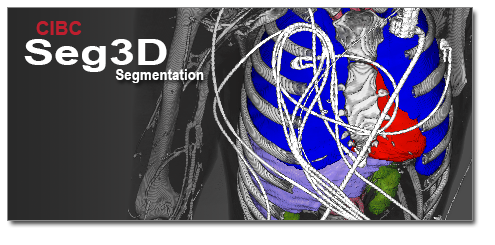 |
Segmentation Image Processing Seg3D is a volume segmentation and processing tool developed by the NIH Center for Integrative Biomedical Computing. It combines a flexible manual segmentation interface with powerful higher-dimensional image processing and segmentation algorithms from the Insight Toolkit. Previous Releases |
{2jtoolbox tabs id:3}
