Build Seg3D on Windows
Build Seg3D on Mac OS X
Build Seg3D on Linux
Extend Seg3D with Plugins
Windows
Seg3D source code is hosted on GitHub.Build Machine Requirements
To build Seg3D on Windows, you will need a 64-bit Windows machine, running Visual Studio 2013 with 64-bit compiler support. You should also have CMake 2.8 (2.8.12 recommended) installed. If building the installer using CPack, NSIS is required.Building Qt
Besides Visual Studio you will need to install Qt. We normally build Qt from source to ensure that it is built against the same runtime redistributable libraries (deployed as private side-by-side assemblies) that are shipped with the Visual Studio SDK. These two MSDN articles: Redistributing Visual C++ Files and Choosing a Deployment Method contain very useful information about Visual Studio redistributable libraries.Installing Qt on Your System and Building from Scratch
- Download the open source version of Seg3D2. Qt 4.8 is recommended.
- Qt will need to be built from the command line using Visual C++ command line tools. Troubleshooting tips can be found here.
- Create a new directory called C:\Qt\4.8-64bit (or name of your choice), change into that directory and copy all the source files into it.
- Now, run configure.exe from this new directory with the following parameters (using the -fast flag to speed up build process can be helpful too):
configure.exe -platform win32-msvc2013 -no-gif -qt-libpng -qt-zlib -no-libmng -qt-libtiff -qt-libjpeg -no-openssl -no-phonon -no-phonon-backend -no-qt3support -D _BIND_TO_CURRENT_VCLIBS_VERSION=1 -debug-and-release -opensource
You will be asked a few questions on license before configuring. - Now run nmake and compile all of Qt (this is a long build).
Building Seg3D
Before running CMake, you can add qmake to your System Path to automate configuring your Qt libraries in the Seg3D build:- In the Control Panel select System and go to Advanced Settings. Click on environment variables. Add C:\Qt\4.8-64bit (or directory name used) to PATH.
- Check in the command prompt (by typing the command qmake -version) to see whether the right version is found. This will tell which version is run. If the qmake version is correct, you can proceed.
- Download the Seg3D code and launch the visual CMake interface. Set Where is the source code text field to the Seg3D Superbuild directory and the Where to build the binaries field to the Seg3D bin directory. When setting up the project, you will be prompted for which version of Visual Studio to use. Pick Visual Studio 12 Win64.
- Run both configure and generate. If Qt was configured correctly, everything should proceed normally and a Superbuild Visual Studio solution will be generated in the bin directory.
- Open the project file in Visual Studio and build the Superbuild solution. To build the installer, go to bin/Seg3D build the PACKAGE target in the Seg3D solution. If building the PACKAGE target, ensure that you are building in Release mode and not in Debug mode (building the package will not work properly in Debug mode because the Debug runtime libraries are not copied).The Seg3D application will be built in the bin/Seg3D directory under Release, Debug etc. The installer, if building the PACKAGE target, will be created in the bin/Seg3D directory.
Mac OS X
Seg3D source code is hosted on GitHub.Possible CMake Issues on OS X 10.7 (Lion)
The following warning may be seen while trying to configure a CMake project on OS X Lion:xcode-select: Error: No Xcode folder is set. Run xcode-select -switch to set the path to the Xcode folder.
To fix the error, the following should work:
sudo /usr/bin/xcode-select -switch /Applications/Xcode.app/Contents/Developer/
LaTeX Documentation
Requires a LaTeX to PDF compiler for building PDF documents from LaTeX sources; we recommend MacTex.Seg3D 2.1.5 and greater includes LaTeX documentation.
Requirements
Seg3D 2 currently builds under OS X 10.7 and higher. The CMake system was set up to run from the command line using clang and GNU make, or to use Xcode. Both versions of the build system should work. Currently the only thing not included in the source download, is a copy of Qt.Qt
Qt 4.8 is recommended. We are currently building Seg3D2 against Qt 4.8.5 or higher.Disk images with installers can be found here, which will contain Qt frameworks.
Advanced CMake Settings
The Seg3D build.sh script, which runs a GNU make-based build, should work for most users.To configure the source, use the CMakeLists.txt file in the Superbuild directory and point CMake at the target directory in which the code needs to be built. If Qt was installed using the .dmg file provided at the Qt website, CMake should be able to find all the dependencies needed and will generate a the appropriate project type.
To generate an Xcode project, from the bin directory, for example:
cmake ../Superbuild -G Xcode
An Xcode based build can also be run from the build.sh script using the ‘--xcode-build’ flag, which will run the Xcode build from the command line using the xcodebuild tool.
If advanced CMake settings need to be changed, Advanced View Mode should be turned on in ccmake (CMake’s console-based application) or cmake-gui (CMake’s Qt-based GUI application).
App Bundle
The build generated by the CMake project will create a fully functional application bundle that contains all the Qt libraries inside the App bundle. This application bundle should not depend on any other software, and can be copied anywhere to run Seg3D.
The application bundle can be packaged as an installer using the package target created by CPack.
Linux
Seg3D source code is hosted on GitHub.Linux software prerequisites can be found on this page, under the "Specifications" tab, organized by distribution.
Using the build.sh command line script supplied with Seg3D sources is recommended, or configure a GNU make project using CMake:
cd bin
cmake ../Superbuild
Following this example, the Seg3D executable will be built in bin/Seg3D.
We strongly recommend making sure that graphics drivers are up-to-date.
LaTeX Documentation
Requires a LaTeX to PDF compiler pdflatex for building PDF documents from LaTeX sources.Qt
Qt 4.8 is recommended.Building Qt from Source
- Download Qt 4.8.
- Run the configure script with the '-static' flag.
- Configure the build for the open source version following the directions .
- After building and installing, add the install path bin directory the PATH environment variable.
Qt from SDK
If you are using the SDK rather than vendor packages, set QT_DIR to /qt. You may also have to delete Qt configure variables (such as QT_BINARY_DIR, QT_HEADERS_DIR, QT_MKSPECS_DIR etc.) that were set during the first configure step when using the CMake console version ccmake because CMake will find Qt settings in system directories by default. Once QT_DIR is set, and any incorrect configure variables are deleted, configure again, and verify that Qt configure variables are referencing the location where the SDK is installed.Deployment Using CPack
Source ArchiveBy default, CPack creates a target for generating a source archive:
make package_source
This creates compressed archives with the naming scheme -Source.tar containing all the directories and files under CMAKE_SOURCE_DIR.
Archive creation can be controlled using the following CPack options in CMake:
- CPACK_SOURCE_TBZ2
- CPACK_SOURCE_TGZ
- CPACK_SOURCE_TZ
- CPACK_SOURCE_ZIP
RPM
Turn on building RPM using CPACK_BINARY_RPM. CPack creates a target for creating a binary package:make package
Debian Package
Turn on building Debian package using CPACK_BINARY_DEB. CPack creates a target for creating a binary package:make package
Adding a Filter
Sample code, showing how to create a new Seg3D filter (wrapping the ITK noise image filter) as a plugin, has been saved in workshop_plugin_sources.zip. The zip file should be extracted in Seg3D 2's Plugins directory.Plugin Architecture
When the sample plugin code (workshop_plugin_sources.zip) has been extracted in Seg3D's Plugins directory, Seg3D 2 source should resemble this image: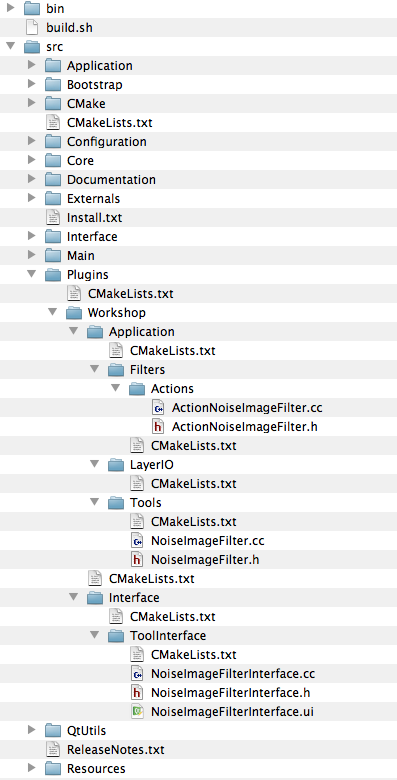
GUI
Each filter or tool has a GUI component, which is designed in Qt Designer. Qt Designer generates an XML file that is compiled to C++ code; this is controlled by Seg3D's CMake based build. Most of the time, the GUI is a fairly simple Qt widget. Qt Designer source can be found under Interface/ToolInterface, both in the main sources (below), or under Plugins (see above).Wrapper files, which are also placed in Interface/ToolInterface, are required to wrap the Qt generated GUI class.