The following tabs contain information designed for users interested in learning more about how to use SCIRun.
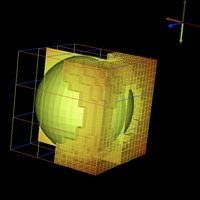 |
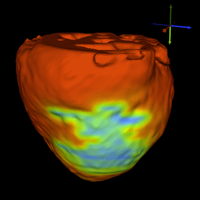 |
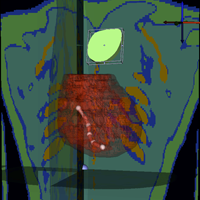 |
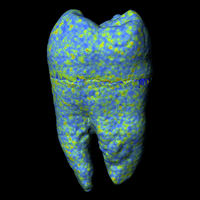 |
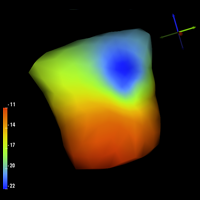 |
| Basic Tutorial |
Heart Ischemia Model |
DefibrillationTutorial Model |
BioMesh3D Meshing Pipeline |
Forward/Inverse toolkit |
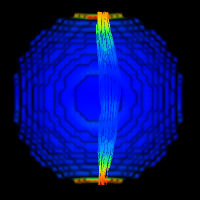 |
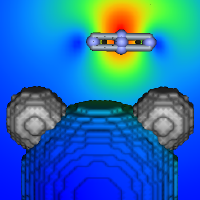 |
|||
| Electrical Brain Stimulation |
Magnetical Brain Stimulation |
- How to load Matlab data into SCIRun (see also Matlab module documentation)
Module Reference
SCIRun
- SCIRun Modules: Contains reference documentation on all modules inside the Core of SCIRun
Packages (stable)
- BioPSE Modules: This extension package has modules for doing bioelectic field calculations
- MatlabInterface Modules: This extension package contains an interface to Matlab
- Teem Modules: This extension package contains an interface to the Teem library
Packages (experimental)
- Insight Modules: This extension package contains an interface to the Insight ToolKit
Packages (deprecated)
- CardioWaveInterface Modules: This extension package contains an interface to the CardioWave simulator
- ModelCreation Modules: A sandbox containing modeling and meshing tools that ultimately will be integrated in the core of SCIRun
Renaming Modules
Two major changes to the SCIRun network files have occurred since 1.24. First, we switched our nets from Tcl-based .net files to XML-based .srn (SCIRun Network) files. You can still load .net files, but can only save in the .srn XML format. We strongly suggest you convert your .net files to the new .srn format. We also changed how modules are named and categorized.
We also changed the names of all of the modules (and many of the categories) to use a more consistent / intuitive naming scheme![]() . This change renders old .net files non functional. However you can convert the old .net files to the new .srn format in a few steps:
. This change renders old .net files non functional. However you can convert the old .net files to the new .srn format in a few steps:
- Copy your old .net file to .net.old so you have the original. The conversion script will overwrite your input file.
- Convert the .net module names with the provided script.
- Convert the .net to .srn with the scirun executable. The -c option loads an old tcl based .net file, writes the new xml based .srn file and exits.
Converting Network Files
Example: To convert myoldnetwork.net:
cp myoldnetwork.net myoldnetork.net.old
python SCIRun/src/scripts/remap_modules_in_net.py myoldnetwork.net SCIRun/src/scripts/module-remapping.txt
./scirun -c myoldnetwork.net
Then you can run your newly converted .srn file like so:
./scirun myoldnetwork.srn
Update Module Names
Similarly for users who have been using SCIRun since the switch to .srn, there is a script for converting module names in any .srn files the new naming scheme.
- Copy the old .srn file to .srn.old. The script will overwrite the input file.
- Convert the .srn to the new module names with the provided script.
Example: To convert myoldnetwork.srn :
cp myoldnetwork.srn myoldnetork.srn.old
python SCIRun/src/scripts/remap_modules_in_srn.py myoldnetwork.srn SCIRun/src/scripts/module-remapping.txt
This script can also run recursively on entire directory stuctures of .srn files by providing a path to the directory instead of to an individual file.
For example, if you have all your nets in /user/joe/mynetworkfiles/ :
python SCIRun/src/scripts/remap_modules_in_srn.py /user/joe/mynetworkfiles SCIRun/src/scripts/module-remapping.txt