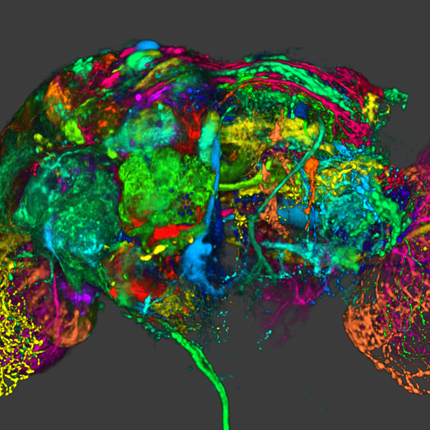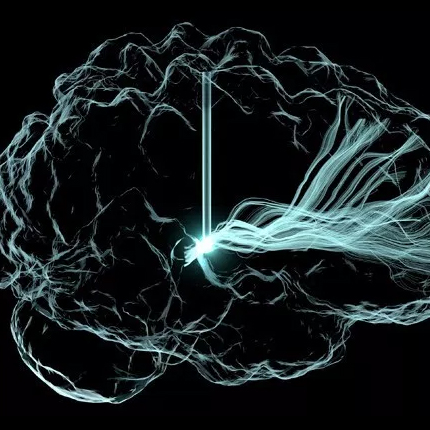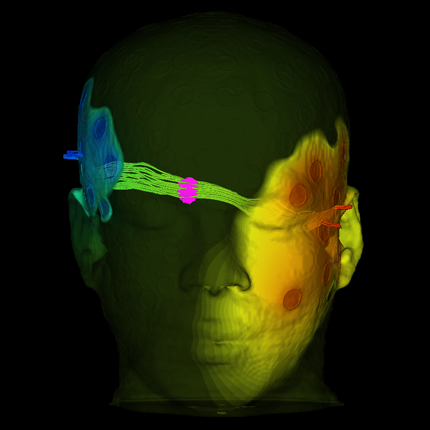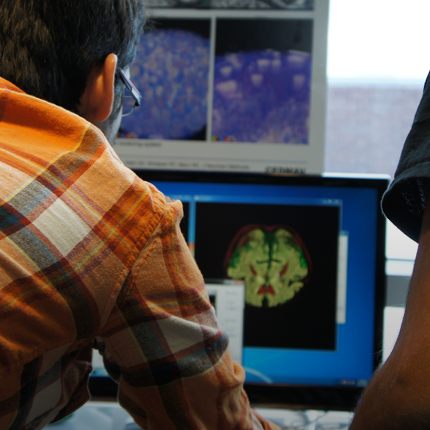Q: What are the system requirements for Seg3D?
A: If you are running Seg3D on Windows or Mac OX, you can find system requirements under the Specifications tab. If you are running Seg3D on Linux, you’ll need to build it from source. You can check the Specifications tab for platform requirements, as well as the Developer Documentation tab for build instructions.
Q: How can I migrate Seg3D 1.x sessions to Seg3D 2.x?
Seg3D 1.x session files are gzipped tar archives. The session file will typically contain a data volume (NRRD), a label file (NRRD), and an XML session descriptor file.
Just extract the all files, and then load the data volume and label files in Seg3D 2. After extracting the files, load the data volume in Seg3D 2 first, and afterward, the label file
For Linux, OS X, extract the files using tar. For example if the Seg3D 1.x session file is test_tooth.ses:
rideau:tmp aylakhan$ tar xzvf test_tooth.ses
x session.xml
x label1.nrrd
x data1.nrrd
For Windows: Seg3D sessions must be opened with tools that can open gzip files, such as the 7-zip utility, which can unpack gzipped tar archives.
Q: How can I do a quick segmentation or image viewing without creating a new project file?
A: From the original launch screen, choose the "Quick Open File" option, which allows you to open a file without creating a new project
Q: Is it possible to export segmentations to formats other than the NRRD format?
A: We support a number of file formats, including DICOM. There is limited support for exporting to Matlab because spacing and axis information is hardcoded into the file header. Supported file types can be seen in the Segmentation Export Wizard, which is located in the file type drop-down list.
Q: I'm working with a large amount of data, and Seg3D is behaving sluggishly. Are there any settings I can adjust to improve performance?
A: Try reducing or eliminating the amount of memory assigned to the Undo buffer. You can find this option in the “Preferences” window under “General/Project”.
Q: What kind of Matlab data can Seg3D read?
A: Seg3D 2.x can read 3D Matlab structs, and also has backward compatibility for 4D Matlab structs formatted for Seg3D 1.x.
Seg3D 1.x can read 3D structs, as well as 4D Matlab structs with the first dimension as a dummy dimension (size == 1). In the case of 4D structs, the first dimension is simply ignored, and the information from the remaining axes is read in as a 3D struct.
Q: How do I pan, scroll, and zoom?
A: pan: shift + left mouse button
scroll: shift + middle mouse button
zoom: shift + right mouse button