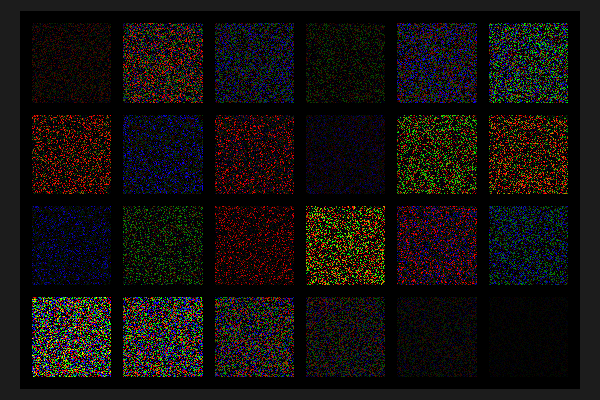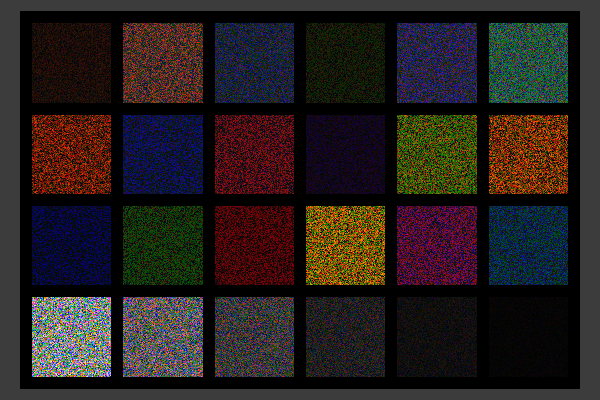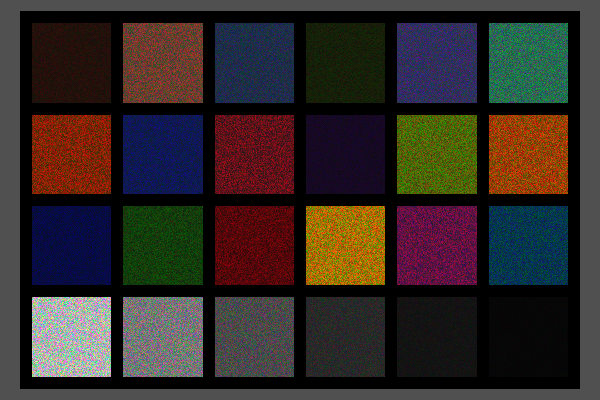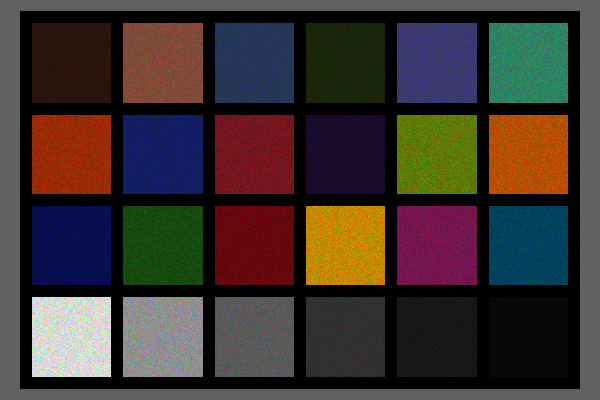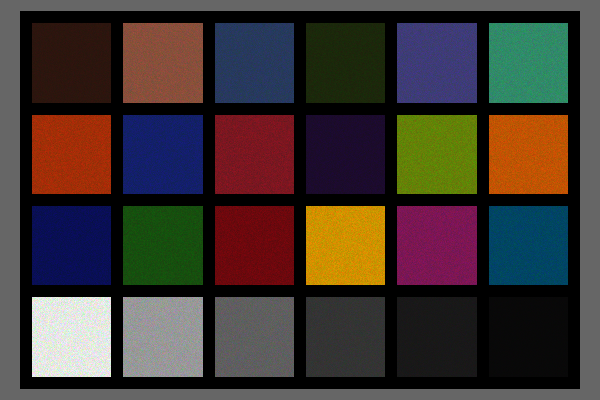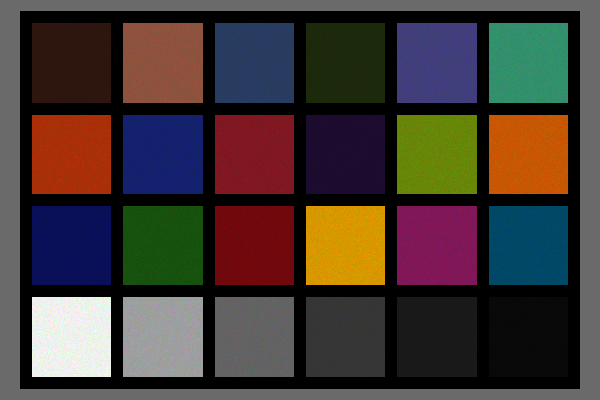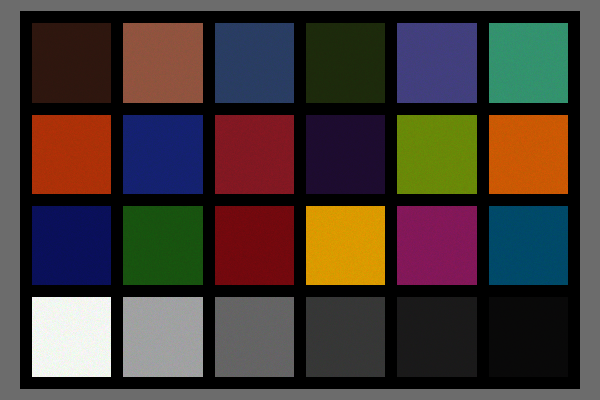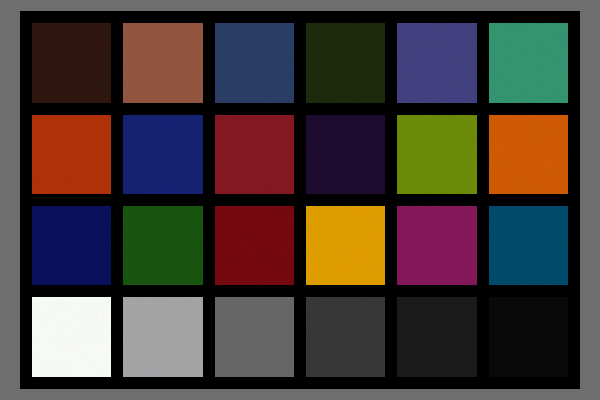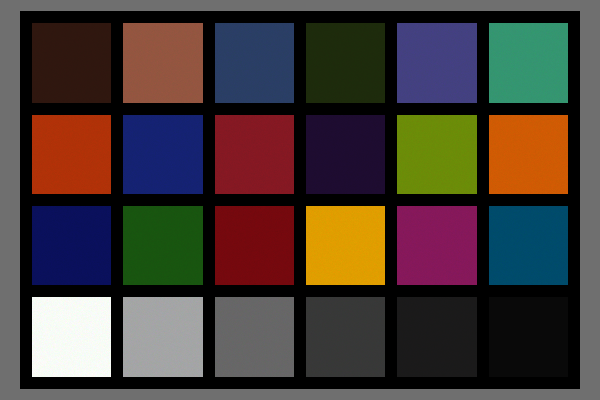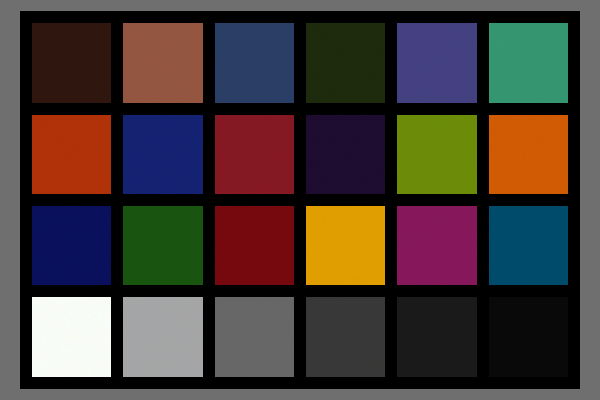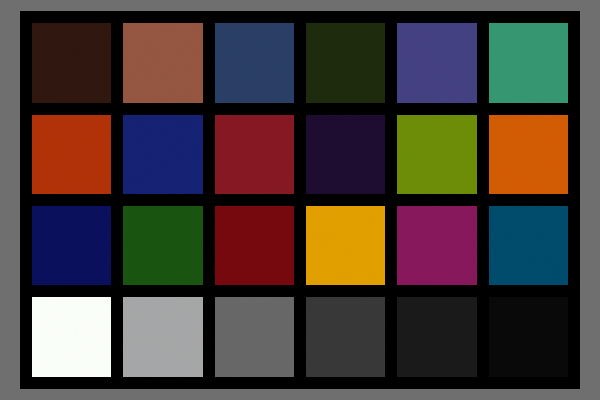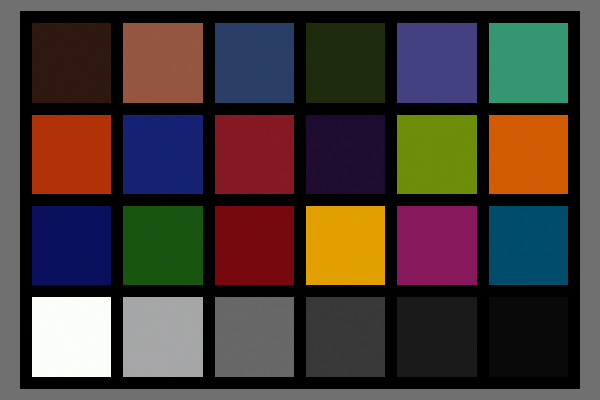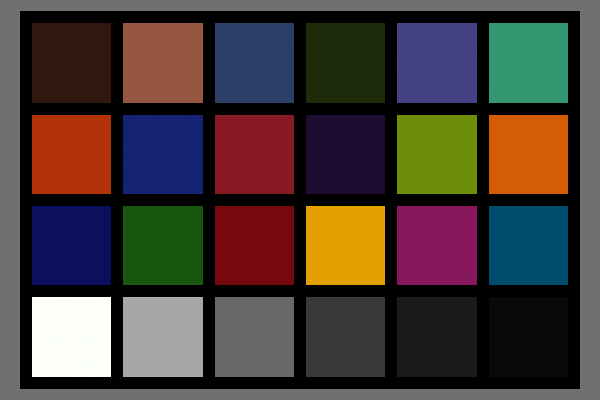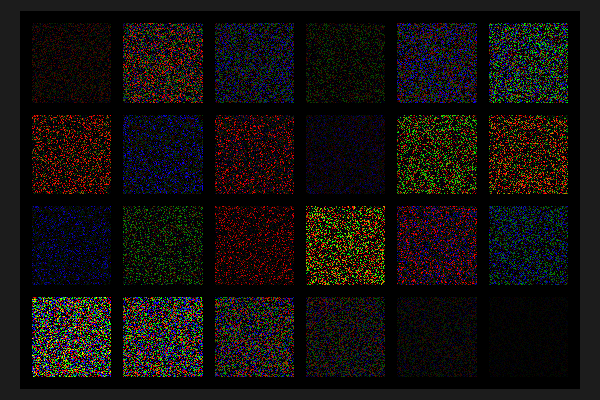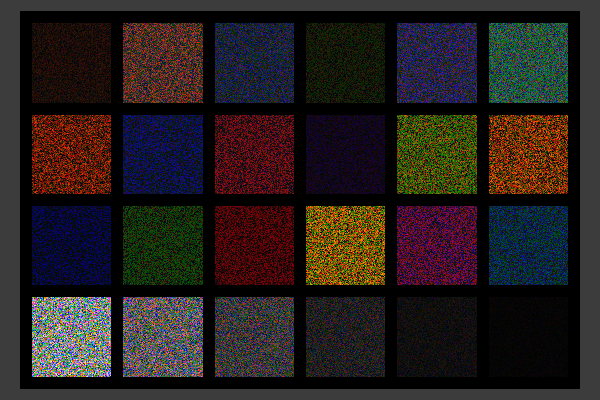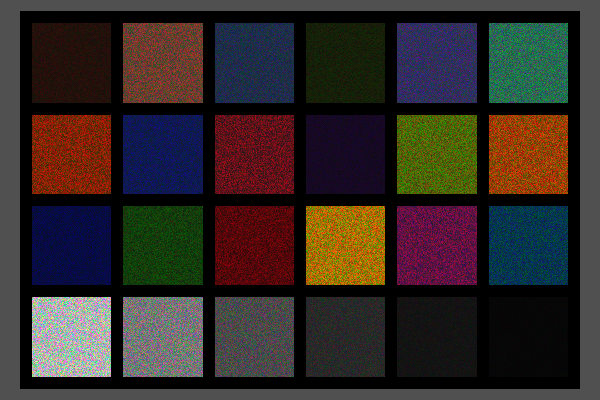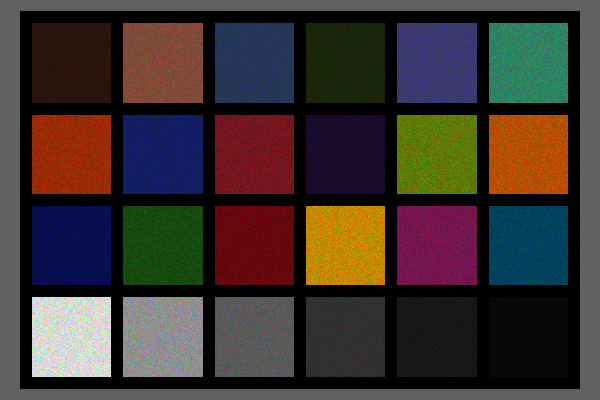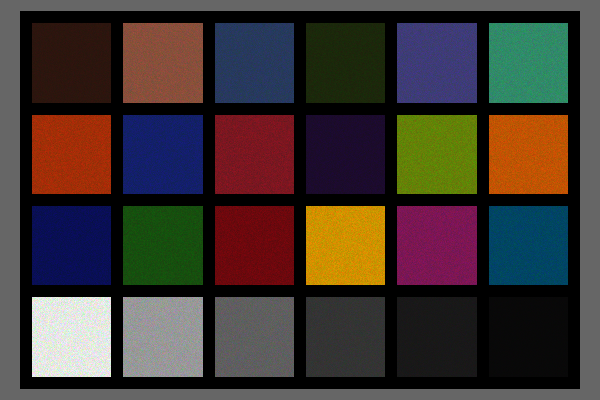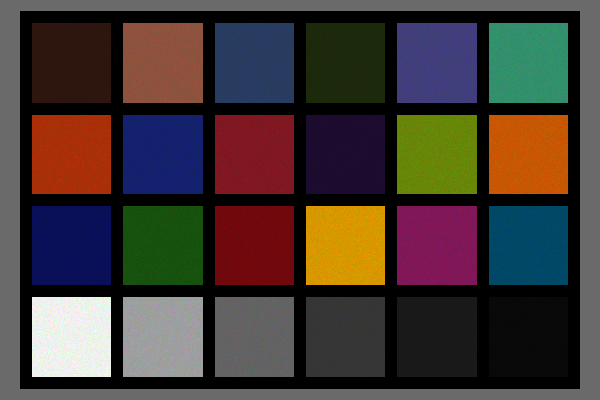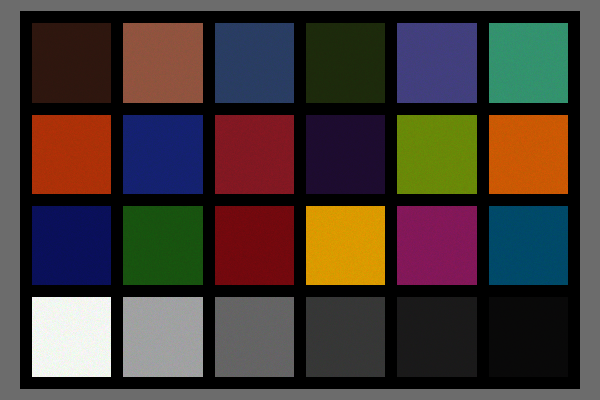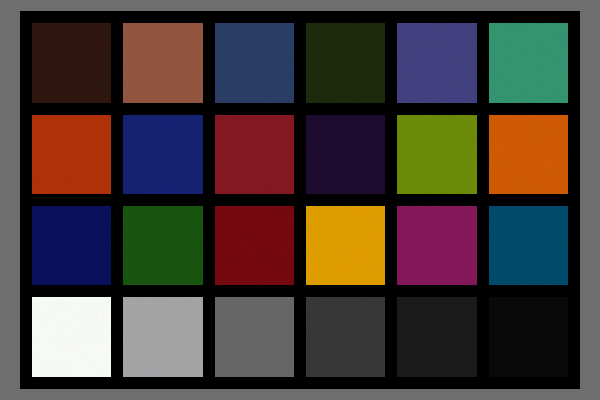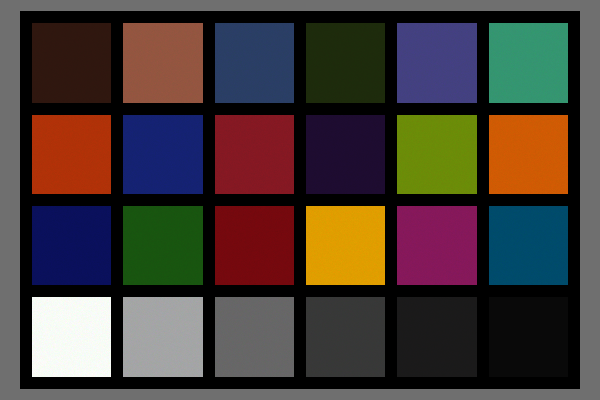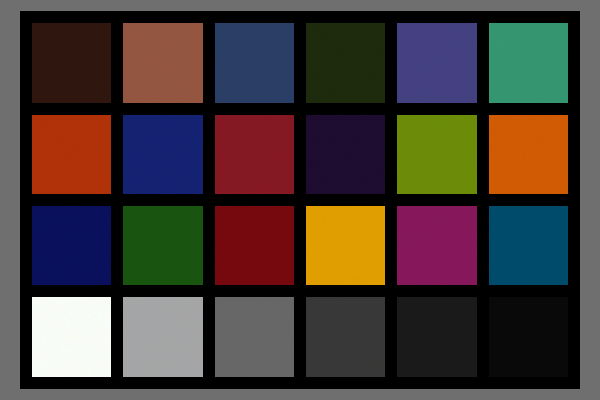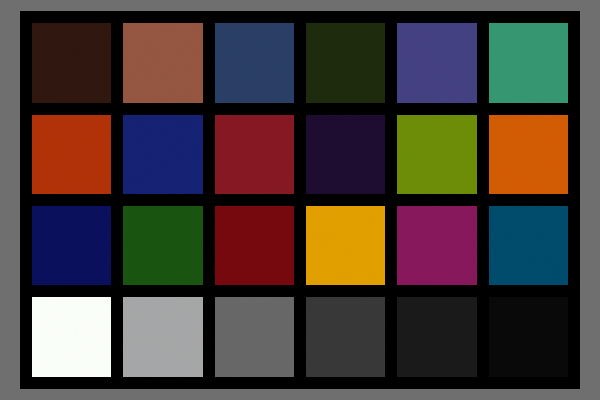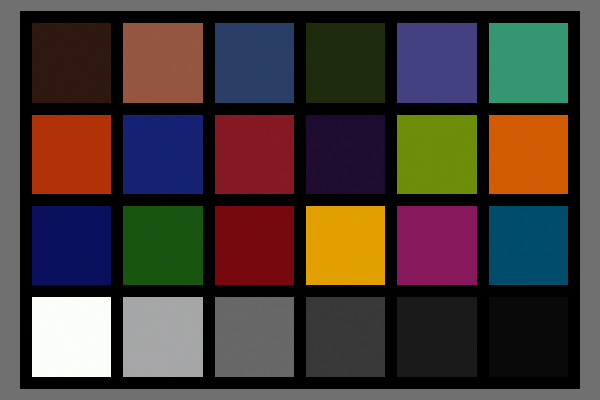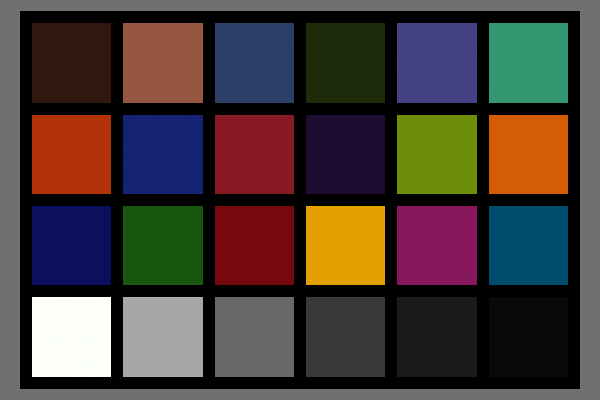CS 7650: Realistic Image Synthesis
Thiago Ize
HW4
I've gone ahead and implemented the new coloring model in my ray tracer and
rendered the following images from inside the ray tracer. I'm using 1 spp in
the the space dimensions and stratifying my samples in the color
dimension. I set my background color to be (.1, .1, .1) in XYZ space (note that
the background appears darker in the lower sampled images because I'm dividing
out the luminosity from the bright specks). I normalize the luminosity by
dividing my RGB output by the max value of Y (luminosity)
before displaying the image. Like Andrew, I'm posting renders at the following
color samples: 1, 4, 9, 16, 25, 36, 49, 81, 100, 121, 144, 625.
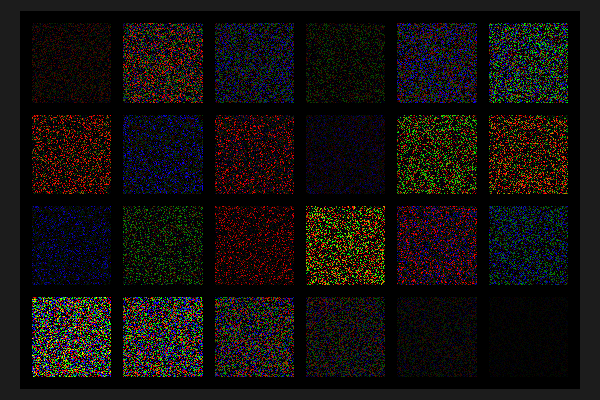
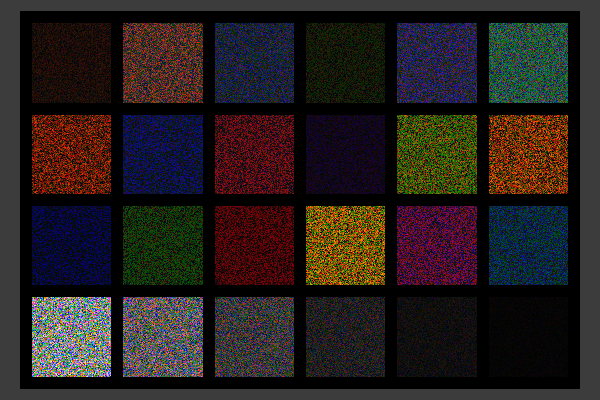
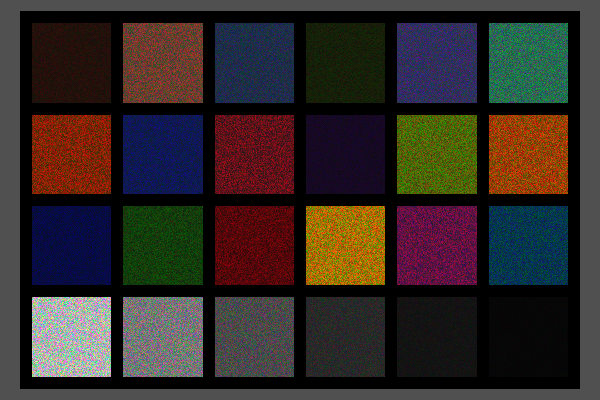
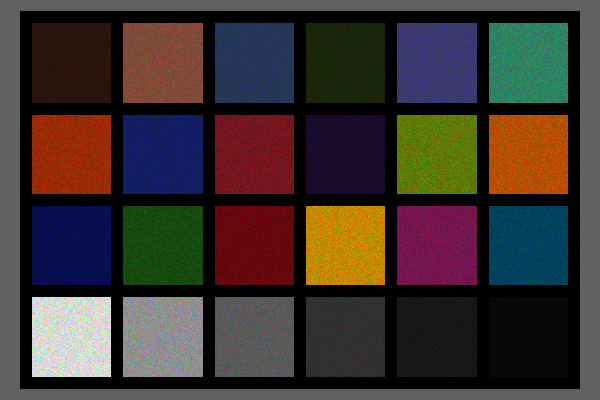
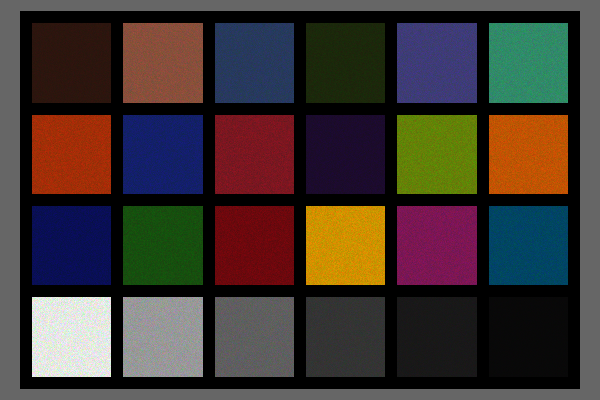
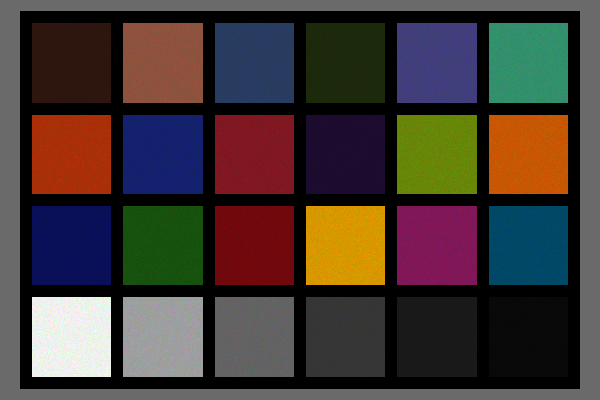
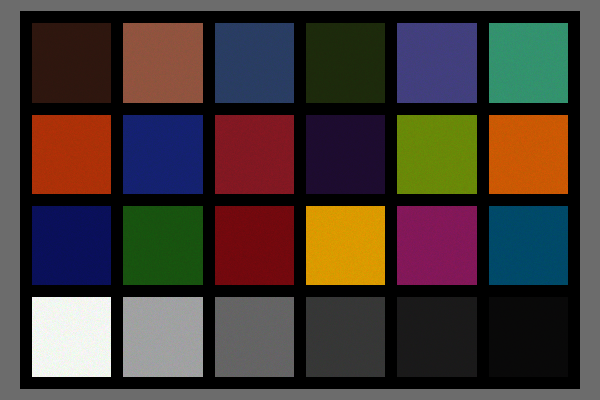
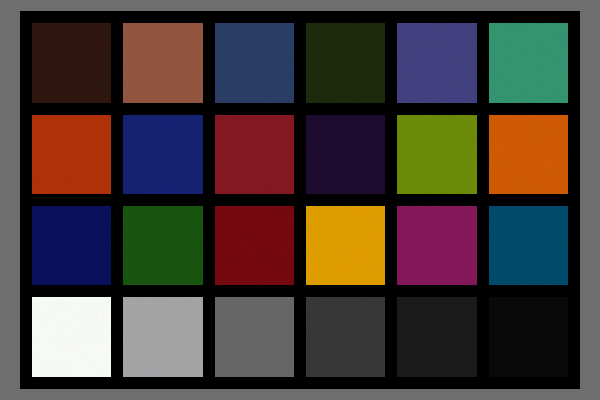
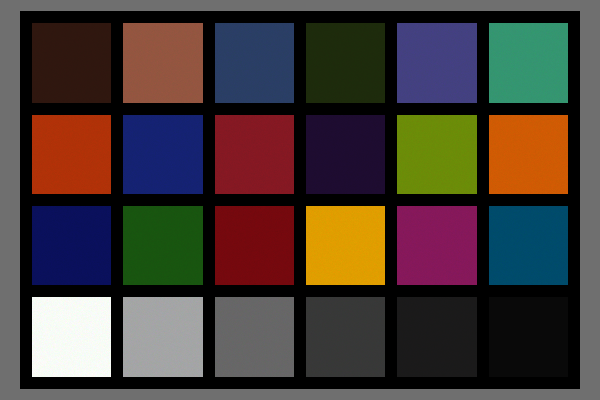
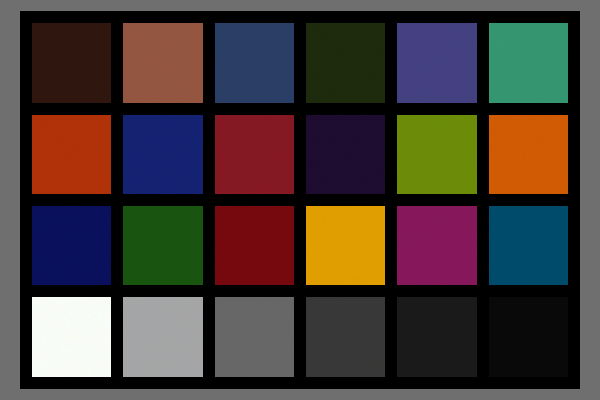
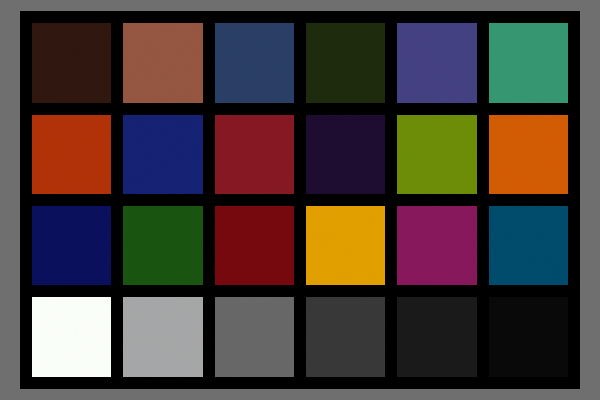
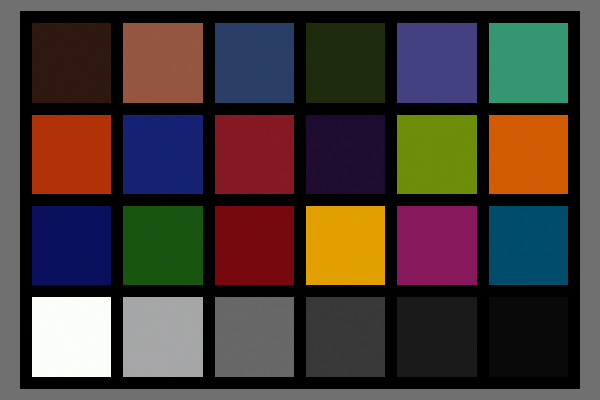
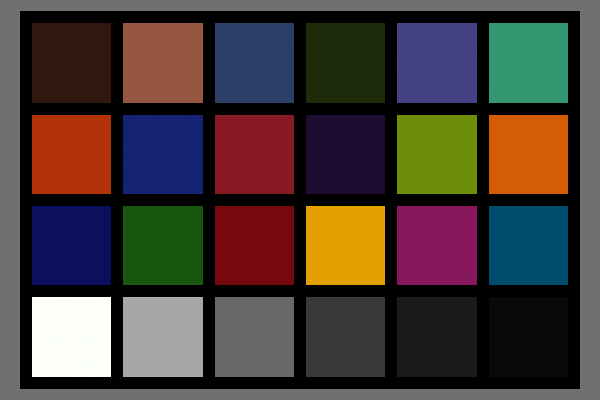
And just for kicks, here's the dragon rendered with the macbeth material.