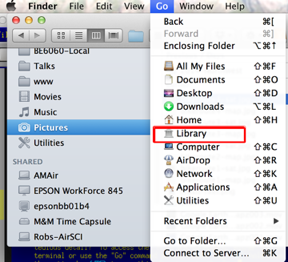Using BibTex in LATEX documents
BibTex is a program that reads entries from a database of citations
based on the output of LATEX and
then makes a bibliography file that
LATEX can insert into the
document. There is lots to say about BibTex (and some good manuals that do
it well) but here are some essentials I have found useful and not covered
in the books. (There is a lot to say and learn about LATEX too).
Finding the material for a BibTex database is a chapter of its
own, covered at least briefly at
http://www.sci.utah.edu/~macleod/litbase
For those of us in the SCI Institute, there is a repository of bibtex files If you are not part
of SCI and want to get access, please email me at ( macleod@sci.utah.edu
Quick Links:
- Usage Conventions
- Teaching Bibtex to find your bibtex files
- BibTex, PMCID, and the NIH
- Editing BibTex files
- Additional BibTex tools
There are a suggestions when using BibTex:
- The standard way to show citations in the text is as ``[N]'' where N is
the reference number in the bibliography. We often use a style and a
package called as \usepackage[super]{cite} in the LaTeX file
that writes them as superscripted numbers. This style is also smart
enough to find sequences of numbers and compress them, e.g.,
text1,2,3,4,5,9 becomes text1-5,9.
- Enter refs as you go and do not leave them all to the last
minute! This makes for unnecessary stress when we need it least. Give
us your refs in whatever form you have and we can get them entered now.
- If you are part of SCI (or otherwise smart and organized), please note
the key naming conventions we use. You can find these in the SCI Bibtex tips web page.
The default location for the Bibtex files for a document are in the same
directory as that document. A slightly better solution is to have a
directory that holds all your Bibtex files and then hard-wire the commands
in LateX to find those files.
A better way (the best way?) is to store all your Bibtex files in one
place in your computer, ideally managed through a system like Subversion,
and then to tell the Bibtex program where to look. How this works depends
on the operating system and the Bibtex application, of course, but here are
some typical examples. I found a lot of this information at this web site by Julien Dutant .
- Unix, in all its flavors.
This is the simplest but not the most common, sadly. The solution
requires, of course, on an Environmental variable, which users typically
set in a start script like .bashrc (for the Bash shell).
# Set up the TeX environmentals
TEXINPUTS=.:${HOME}/tex/latex:
export TEXINPUTS
BIBINPUTS=.:${HOME}/litbase/bibtex:
export BIBINPUTS
This bit of code also sets the TEXINPUTS environment variable, which is
also helpful when one has some style files that are stored in a common
directory and need to be available to all LaTeX files. ${HOME} is a
built in variable that is set to be a user's home directory so this bit
of code sets my LaTeX directory to ~macleod/tex/latex and my Bibtex
directory to ~macleod/litbase/bibtex.
- TexShop on the Mac (OSX)
TexShop is based on TexLive and TeXLive requires a pre-set location,
i.e., you cannot adjust this location and must store all .bib files
in this place. The files go in
~/Library/texmf/bibtex/bib
or subfolders of this directory.
Of course, this directory is not directly visible in the modern
versions of Mac OSX and the Finder, thus protecting users from all this
tedious detail? To access the ~/Library directory, either use a
terminal or use the "Go" command in the Finder but hold down the
the option key to see this directory in the list. Here is what
the result should look like:
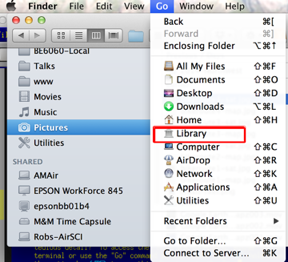
Once visible, you can maneuver to the texmf/ directory and then
add the necessary bibtex/bib directories and store bibtex files
there.
I like to keep things in the same (visible) place for all
programs that use bibtex so I have created a link between this
standard location and the place TexShop wants to see things. This is
a Terminal command so use with the usual care:
cd ~/Library/tex/bibtex
ln -s ~/litbase/bibtex bib
You should then see something like the following (again from a
terminal window):
ls -l
bib -> /Users/macleod/litbase/bibtex
A above, this assumes my bibtex files are all in my
~/libtase/bibtex
directory.
- WinEdt
In the control menu: Menu > Options > Executions Modes...
A window opens with several tabs. In the "Console Applications" tab,
you find a list of commands. Select bibtex, and add to the
"Switches" field:
--include-directory="F:\my bibliography folder"
NIH requires public disclosure of journal articles supported by NIH
funding and all such articles receive a code called the PMCID as part of
the PubMed system. As an NIH funded researcher, you MUST include this code
every time you cite such a reference, especially in progress reports,
proposals, and biosketches.
To support this code in BibTeX, I have created a slightly modified
version of one of the most common BibTeX style files (.bst), which is
available here.
To use this new style file,
- Add a field called "pmcid" to each BibTeX reference that contains
the PMCID string, which you can locate by searching for the papers in
the PubMed system.
- Modify your \bibiographystyle
command to look (something) like this:
\bibliography{strings,biglit,crj,rtw,jgs,md,cdh,dhb,jaw,crb,sci}
\bibliographystyle{nihunsrt}
To edit a BibTex file, you can use any editor but emacs has lots of
great support for this process. The ones I like are Nelson Beebe's emacs
tools found at www.math.utah.edu/pub/emacs/, in particular bibtools
and bibtex-support.
Here is what my .emacs contains to access these:
;;; Add bibtex mode unconditionally; it is already bound to text-mode
;;; and we can do better than that.
(delq (assoc "\\.bib$" auto-mode-alist) auto-mode-alist)
(setq auto-mode-alist
(cons (cons "\\.bib$" 'bibtex-mode) auto-mode-alist))
(autoload 'bibtex-mode "~/emacs/lisp/bibtex/bibtex"
;(autoload 'bibtex-mode "bibtex"
"Enter BibTeX mode for bibliography editing." t nil)
(setq bibtex-mode-hook '(lambda ()
(setq comment-end "")
(setq comment-start "%% ")
(setq comment-start-skip "%+ *")
(setq bibtex-include-OPTcrossref nil)
(setq bibtex-include-OPTkey nil)
(setq bibtex-include-OPTannote nil)
(setq bibtex-include-robnote t)
(load "~/emacs/lisp/bibtex/bibtex-support")
(load "~/emacs/lisp/bibtex/bibtools")
))
Note that these commands assume a subdirectory called emacs/lisp
in which the require lisp code (.el or .elc files) is
available.
There are some other fun software tools that can make life easier with
BibTex. Most are in the public domain in one form or another and I have
included links where I had them--if the links fail, use Google and please
let me know (macleod@sci.utah.edu).
The free (with 300 MB storage) literature database program Zotero has support for Bibtex output. We are just (in 2023) coverting
to Zotero so will learn a lot more soon!
EndNote is not
really a program that works on BibTex files but it does manage citations
well and it has some support for BibTex that can make it useful. It is
likely the most widely used program og its type in science but seems like
it might be losing ground to Zotero.
See endnote.html for more
details on how to convert between Endnote and BibTex.
The goal of bibclean is to clean up syntax and layout errors in BibTex
files so that all entries have a nice, clean look that is consistent. The
program will also reveal some errors in the file, which can be very
helpful! To get bibclean, surf on over to
www.math.utah.edu/pub/bibclean/
and thank Nelson Beebe for making this available.
Here are some direct links that might be helpful
One of the many arguments to bibclean essential for SCI databases, if
only because it is the convention we had adopted:
bibclean -no-fix-names
which I actually alias to bibclean so that I don't forget!
BibDesk is a Mac OSX program to edit and manage your bibliography. It will
keep track of both the bibliographic information and the associated files
or web links for you. Read more at
bibdesk.sourceforge.net/.
JabRef is a new cross platform,
open source program to edit and manage your bibliography. It performs
searches and downloads articles (assuming they are open access) and seems
to have a lot of customlization options. It claims to integrate well with
many LaTeX systems/editors, including eXstudio, LyX, Kile, LatexEditor,
Emacs, Vim, and WinEdt.
6 BibTex Utilities
This is truly amazing! There is a website called hubmed.org
that will convert from Word document text that you copy to the web page
into Bibtex files! It actually works.
This program is some sort of search engine interface to Pubmed and it
manages to parse the text and propose matches for each entry in the
bibliography. I am really impressed with this tool!
There is a simple way to test a BibTex file for completeness using
LATEX and the bibtex commands from
your own computer. Testing is a good plan, especially if you do it after
editing the file and not when you are in a hurry and have to build a
document using the file.
To test a BibTex file, make a LaTeX file, call it testbib.tex
with the following contents:
\documentclass[]{article}
\begin{document}
Some text.
\nocite{*}
\bibliography{sci}
\bibliographystyle{unsrt}
\end{document}
where ``sci'' is the name of the BibTex file to test.
Then run
latex testbib
bibtex testbib
and the output will list all the errors or warnings resulting from trying
to parse the file sci.bib. Some of the output will be warnings
that you can ignore but other errors can be fatal the next time you use the
file.
Last modified: Tue Feb 6 11:37:46 MST 2024