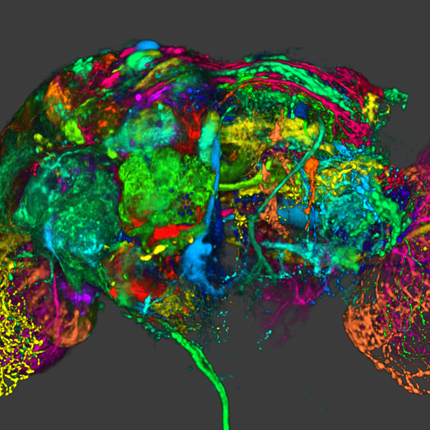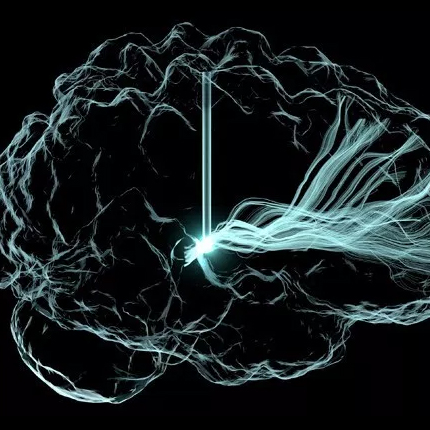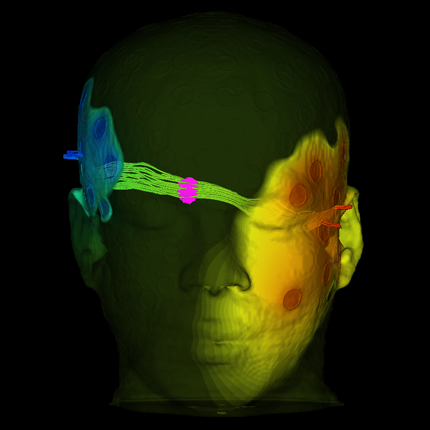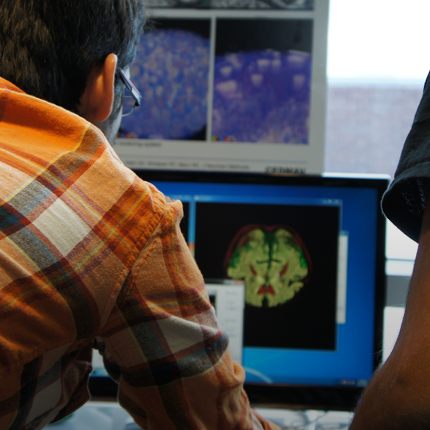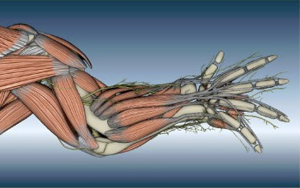 We are pleased to announce the 2.15.2 release of FluoRender. It mainly fixed several issues from the previous versions. Please see the release notes for more details. You can download FluoRender at www.fluorender.org.
We are pleased to announce the 2.15.2 release of FluoRender. It mainly fixed several issues from the previous versions. Please see the release notes for more details. You can download FluoRender at www.fluorender.org. Release Notes
3/19/2015FluoRender 2.15.2
These issues were fixed:
1. It failed to read a TIFF file with multiple strips when saved with LZW compression.
2. Memory leaks when multiple GPUs were installed and an OpenCL kernel was used.
3. A volume data set could not be compressed with OpenGL RG texture compression.
4. The application icon looked jagged under Windows.
5. Rulers were not saved in a project file.
6. Applying paint brush strokes on a data set larger than 4 GB caused FluoRender to crash. After fixing, it performs best on the latest graphics cards with 12 GB of memory (Geforce GTX Titan X or Quadro K6000).
These improvements are included:
1. When the keyboard shortcuts for the paint brush tool are used, it allows single mouse clicking to select/unselect a circular region.
2. Speed of applying a paint brush stroke is significantly improved, especially for large data on slow computers.
These new features are included:
1. A probe tool to create a two-point ruler along the viewing direction. When used in combination with the paint brush tool (via key board shortcut), it creates a cylindrical selection along the ruler.
2. A profile tool to calculate intensity profiles along rulers. This tool is best used along with the probe tool to generate an averaged intensity profile within the cylindrical mask region.
For more details and instructions on using FluoRender, please go to our website at www.fluorender.org. You can also find demonstration videos on YouTube or Vimeo.
We are thankful for you support of FluoRender.