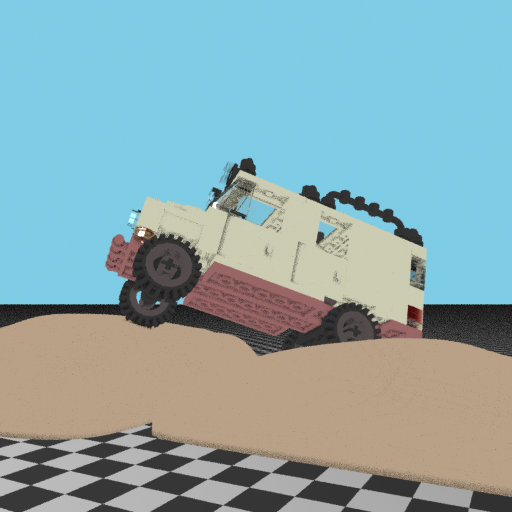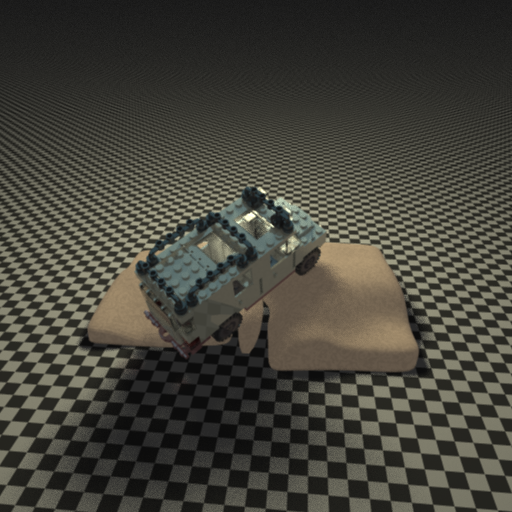cs6620 Final Images.
Abe Stephens

Image 1: 4x4 spp (Ambient Occlusion, Glossy Reflection) 20.3 Minutes
(16 Processor Altix)

Image 2: 4x4 spp (Ambient Occlusion, Glossy Reflection) 40.75 Minutes
???? (60 Processor Origin)

Image 3: 4x4 spp (Ambient Occlusion, Glossy Reflection) 21.0 Minutes
(16 Processor Altix)

Image 4: 3x3 spp (Ambient Occlusion, Glossy Reflection) 49.5 Minutes (2
Processor Alienware Xeon)
Intermediate Images:

Initial rendering of truck.
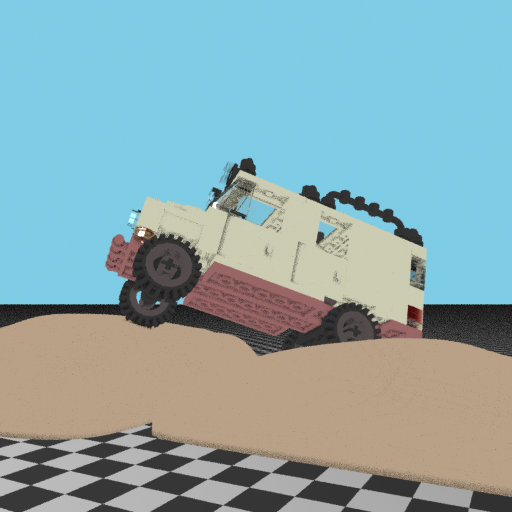
Ambient term only.
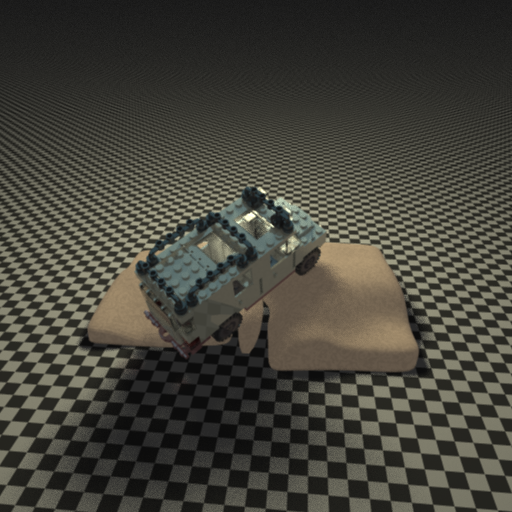
Concept image of scene.
Truck
Material:
The truck material consists of four shaders, a Lambertian/shadowed
shader, a Phong highlight, an ambient term computed using ambient
occlusion, and a glossy reflection. In addition the shadow attenuating
dielectric from previous images was used for the glass materials.
Rock Material:
The rock material is a Perlin marble texture, unmodified from the
course notes. It is probably not a very good approximation to slickrock
up close, but does a reasonable job from a distance. The rock material
also uses an ambient term calculated using ambient occlusion which
provides a effect between the rocks.
Models:
The rocks were modelled in Blender using subdivision surfaces and
consist of around 100,000 triangles. The truck was modelled in a open
source program called Leocad and then exported as an .obj file into
blender for some hand tuning.
The background is a digital photo of Bartlett Wash near Moab, reflected
along its vertical axis.
Notes:
In image 2 the dark reflection on the truck is caused by a large shadow
in the background image. I was able to hide the shadow effectively in
the other shots.
I needed to find a way to light up the underside of the truck and bring
out the detail in the bricks. With a normal Lambertian ambient term,
the underside was either too dark or lacked any detail if the ambient
coefficient was turned way up. I tried using an ambient occlusion
shader to compute an ambient term for the model, this acomplished what
I was looking for on the underside and the inside of the roof. It turns
out that similar pictures of actual vehicles in the desert have
completely black shadowed undersides.
These images took approximately two days to create, not including the
time to create the truck model. Modelling the rocks in Blender wasn't
difficult, but positioning the truck over the rocks so that three of
the four wheels touched required some effort. In the end I positioned
the truck in space and then modified the rocks to touch the truck.
Back:
softrt_proj11 -size 682 512
-bvh -file defender-final.obj -thinlens position 2.61963
17.6925 -0.00643325 lookat -3.12816 -1.25545 6 up 0 0 1 fov 55 aspect
1.333 -arealight position -5 -20 20 radius 10 color 0.95 0.93 0.74
-png_bg moab1.png
softrt_proj11 -size 682
512-bvh -file defender-final.obj -thinlens position
-0.489641 15.5276 3 lookat -2.13298 -1.15743 3 up 0 0 1 fov 55 aspect
1.333 -arealight position -5 -20 40 radius 10 color 0.95 0.93 0.74
-png_bg moab1.png
Front:
softrt_proj11 -size 682 512
-bvh -file defender-final.obj -thinlens position -6.16101
-16.5026 6 lookat -3.12816 -1.25545 6 up 0 0 1 fov 55 aspect 1.333
-arealight position -5 -20 20 radius 10 color 0.95 0.93 0.74 -png_bg
moab1.png